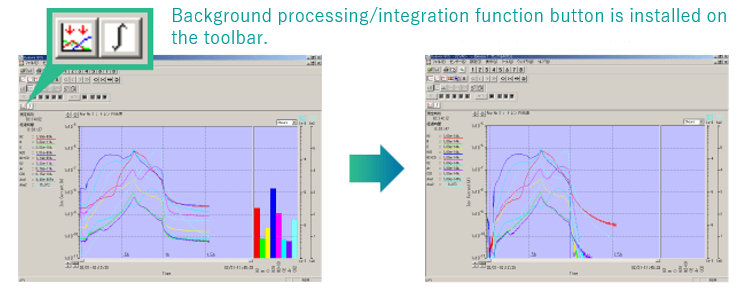Products Line-Up
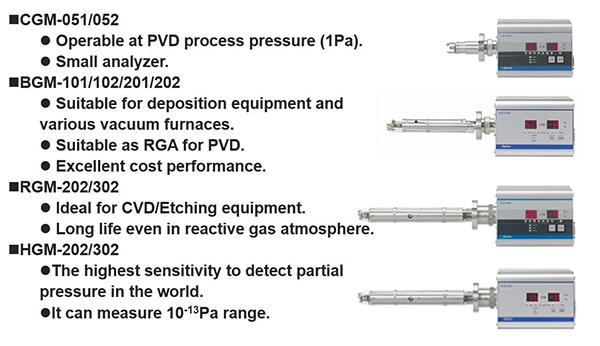
Qulee series focuses on user-friendliness to realize "easy operation for everyone," "short start-up time" and "easy leak test." Qulee series has an operation surface and display on the power supply part which is integrated with an analyzer tube and can measure without starting a computer.
It can also perform detailed process analysis, data management, and processing by the computer.
Examples of various process data
The ULVAC residual gas analyzer/process gas monitor software "Qulee QCS" allows the user to select the measurement method that meets their needs, such as SCAN mode (measures an arbitrary mass number range) and TREND mode (measures the time course of an arbitrary mass number) with a simple click operation.
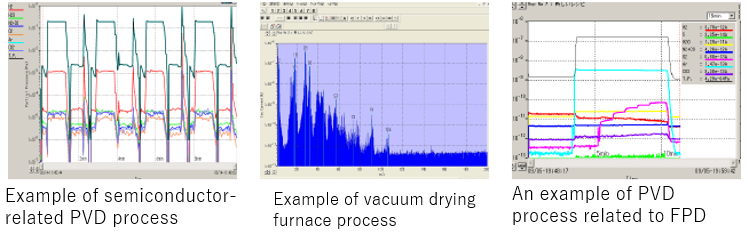
Features of Qulee QCS, a software for the gas analyzer
- Analysis starts with one click.
No complex operations. Significantly improved operability.
Measurement starts immediately by pressing the START button after connecting power. - Easy operation with a minimum number of switches.
- Leakage test and impurity (H2O) analysis can be performed without PC.
- The operation manual can be eliminated by using a PC.
Environmentally friendly, ideal for use in clean rooms.
Measurement mode
SCAN mode
This mode measures the mass spectrum by continuously scanning an arbitrary mass scan range.
The setting of the mass number depends on the specifications of an analyzer tube. (M/e = 1 ~ 300)
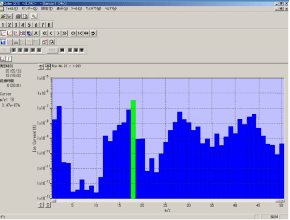
TREND mode
This mode measures the changes over time of each measurement mass number by selectively measuring the arbitrary mass number.
It can measure up to 20 channels. The setting of the mass number depends on the specifications of an analyzer tube. (M/e = 1 ~ 300)
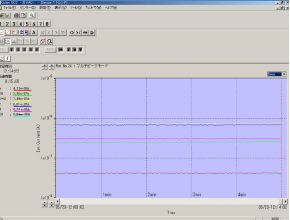
ANALOG mode
This mode checks the analog waveform.
This mode sets and adjusts the peak top setting of the analog waveform of the sensor used in scan mode and trend mode This process is called mass number calibration.
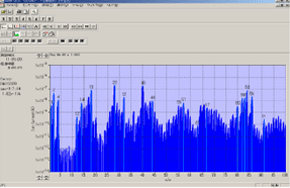
Density Display function
As well as A and Pa, ppm can be displayed for the unit.
The components in the gas, which is analyzed by setting the main gas to be 100%, can be displayed in ppm.
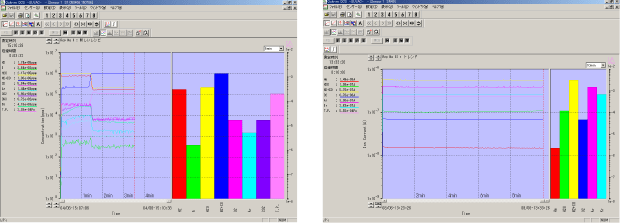
The names of the compositions can be displayed in Trend mode.
In addition to the mass number (M/e), gas names such as He, Ar, and N2 can be displayed.
Integration Function
A function that integrates (area calculates ) the arbitrary ranges on trend data is added.
This makes it easy to calculate the total amount of discharged gas and is useful for applications such as thermal desorption gas analysis and destructive analysis.
The integration results can be saved in text format.
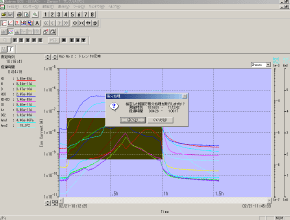
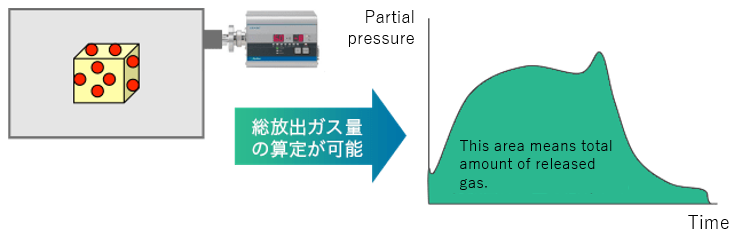
Background Process function
A function that performs background subtraction using an arbitrary point on trend data as a background and displays the result is added.
This is useful for applications such as thermal desorption gas analysis and destructive analysis.